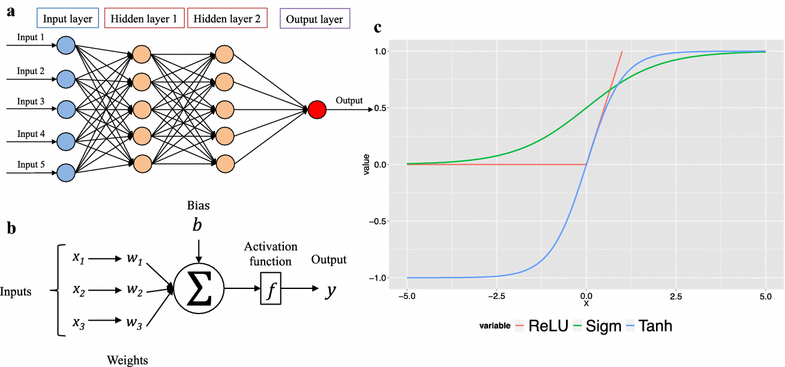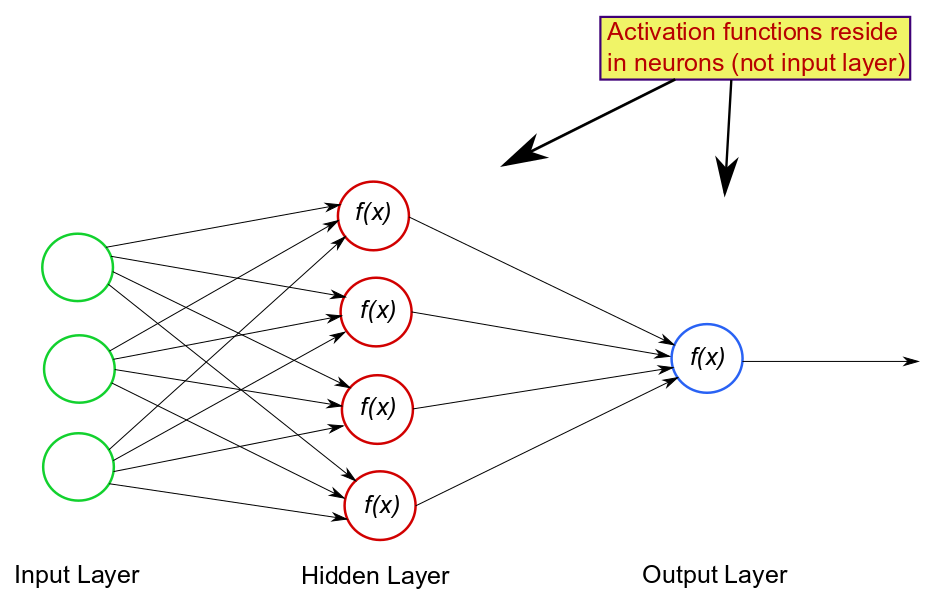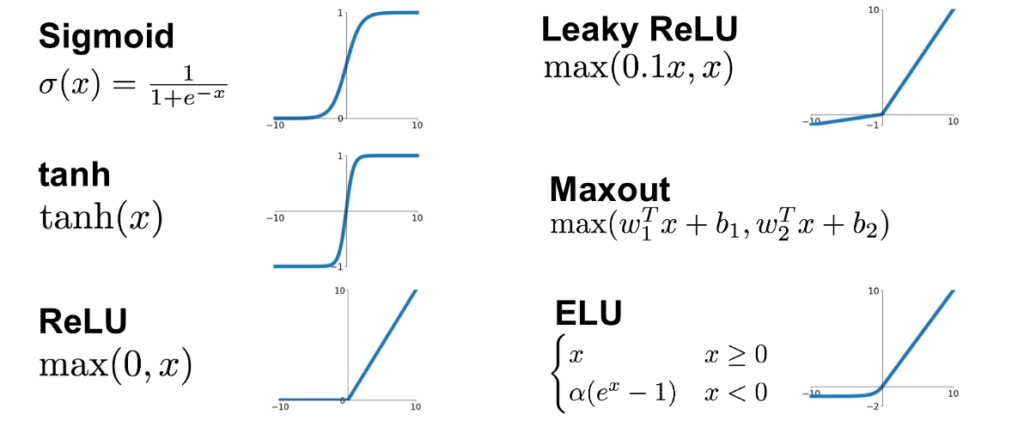DevOps in the Cloud
Hello! Today, we’ll delve into the dynamic realm of DevOps in the Cloud. Cloud computing and DevOps have become inseparable partners, offering unparalleled scalability, flexibility, and efficiency. This time we’ll explore the fundamentals, practices, and tools that make DevOps in the Cloud a game-changer.
Cloud Computing Fundamentals
What is Cloud Computing?
Cloud computing is the delivery of computing services over the internet, providing access to a pool of shared computing resources (servers, storage, databases, networking, software, etc.).
Cloud services are categorized into three main models: Infrastructure as a Service (IaaS), Platform as a Service (PaaS), and Software as a Service (SaaS).
Using Cloud Services (e.g., AWS, Azure) for DevOps
Cloud Providers
Leading cloud providers like Amazon Web Services (AWS) and Microsoft Azure offer a vast array of services that facilitate DevOps practices.
These services include cloud-based infrastructure, container orchestration (e.g., AWS ECS, Azure Kubernetes Service), serverless computing (e.g., AWS Lambda, Azure Functions), and more.
Scalability and Elasticity
Scalability refers to the ability to handle an increasing workload by adding resources, such as servers or processing power, to your infrastructure.
In the cloud, scalability can be achieved horizontally (adding more servers) or vertically (adding more resources to existing servers).
Elasticity builds on scalability by automatically adjusting resource allocation based on demand.
Cloud services can automatically scale resources up during traffic spikes and down during lulls, optimizing cost and performance.
Cloud-native DevOps Practices
Cloud-native DevOps practices leverage the advantages of cloud services and follow key principles like microservices architecture, continuous delivery, and containerization.
Container orchestration platforms like Kubernetes have become a cornerstone of cloud-native DevOps for managing and scaling containerized applications.
Now, let’s test your understanding with some questions:
- What is the main advantage of cloud computing in DevOps?
a) Lower cost
b) Increased complexity
c) Scalability, flexibility, and efficiency
d) Decreased automation - Which of the following is not a cloud computing service model?
a) IaaS (Infrastructure as a Service)
b) PaaS (Platform as a Service)
c) SaaS (Software as a Service)
d) HaaS (Hardware as a Service) - What is the primary benefit of elasticity in the cloud?
a) It allows for horizontal scaling.
b) It ensures data security.
c) It automatically adjusts resource allocation based on demand.
d) It eliminates the need for continuous delivery. - Which cloud provider offers services like AWS Lambda and AWS ECS for serverless computing and container orchestration, respectively?
a) Microsoft Azure
b) Google Cloud Platform
c) IBM Cloud
d) Amazon Web Services (AWS) - What are the key principles of cloud-native DevOps practices?
a) Waterfall development, manual testing, and monolithic architecture
b) Microservices architecture, continuous delivery, and containerization
c) On-premises infrastructure, infrequent deployments, and single-tier applications
d) Traditional project management, isolated development, and manual deployments
1 c – 2 d – 3 c – 4 d – 5 b